Total Staff Availability is a project management KPI that shows the
total work time within which all resources are involved in completing assigned
tasks. Total Staff Availability shows the difference between total planned work
and total overtime work of all resources. The formula to calculate Total Staff
Availability is as follows:
Total Staff Availability = Work – Overtime Work
This KPI helps to determine how much hours in total can be allocated to
resources per project.
If you need to define Total Staff Availability please follow the steps
below:
- Create the custom field "Work"
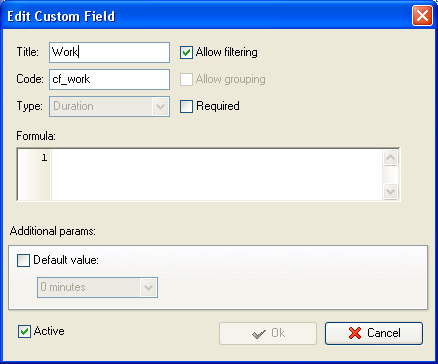
- Create the custom field "Overtime
Work"
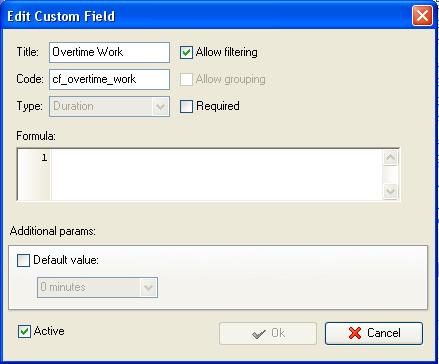
- Create the custom field "Total
Staff Availability" with the following formula:
$cf_work - $cf_overtime_work
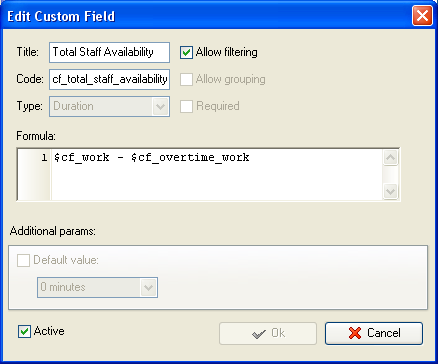
- To display Total Staff Availability on Task List right
click under the column "Total Staff Availability" and select "Sum"
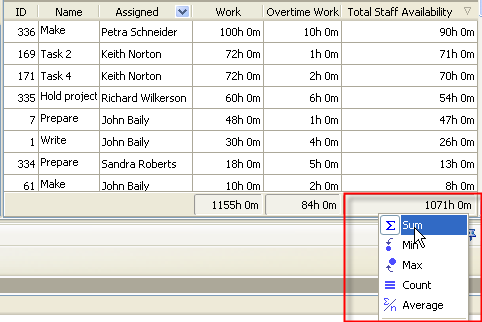
- To enable
the displaying of Total Staff Availability on Task Tree select the parent
task group and click "Custom fields options"
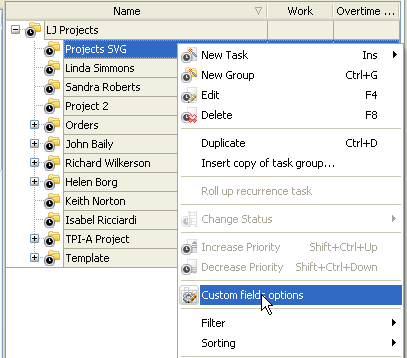
- In "Edit
custom fields options" window select the following options for the custom
fields "Work" and "Overtime Work"
- Select "This task group"
- select "Enable"
- check "Aggregated (for task group)
- to select total duration of projects select "Sum" and
the custom field name: "Work" and "Overtime Work"
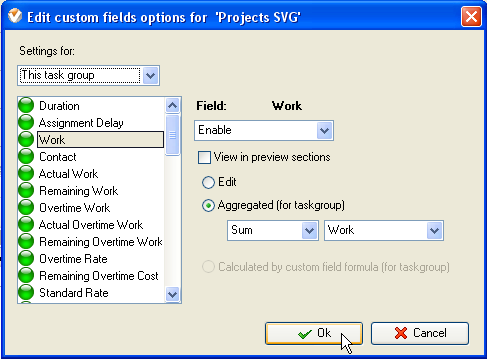
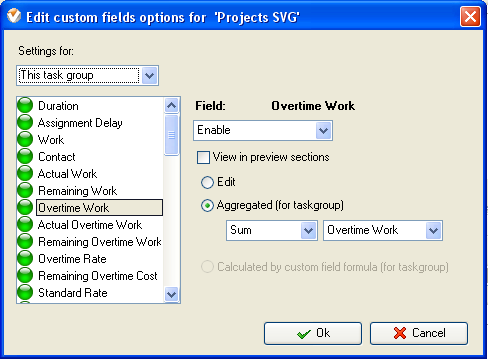
- In "Edit
custom fields options" window select the following options for custom
field "Total
Staff Availability"
- In "Settings for" select "This
task group"
- select "Enable"
- select "Calculated by custom
field formula (for task group)"
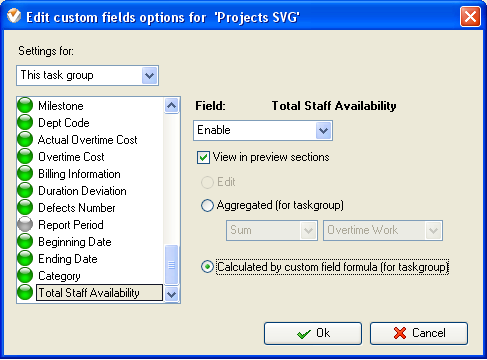
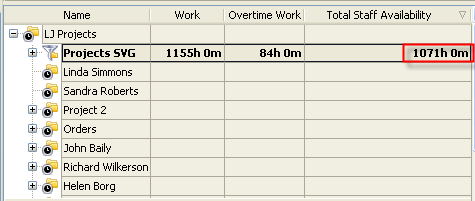
Total Staff Availability KPI on Task Tree
