|
To set task Estimated or Actual time select required time from "Estimated Time" or "Actual Time" drop-down lists correspondingly in "New Task" dialog while creating a new task.
If there is no required time in drop-down list enter the time in minute format using the keyboard
To change task Estimated or Actual Time follow the steps:
- Open "Edit Task" dialog
- Select required Estimated or Actual time from "Estimated Time" or "Actual Time" drop-down lists correspondingly
- If there is no required time in drop-down list enter the time in minute format using the keyboard
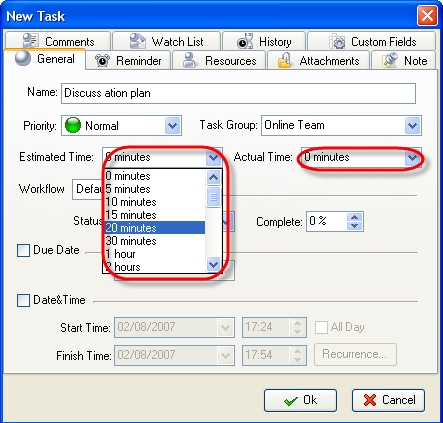
|
