|
Yes, the database together with the database management system can run on Linux Server, however, our application client and server should be installed on Windows OS.
Roughly speaking, VIP Task Manager has 4 components: Client Application, Server Application, FIREBIRD Database Management System (Firebird) and Database (actually, the database is a part of Firebird database management system and they should always be on the same drive).
- Client sends requests to Server
- Server executes some requests and redirects other requests to Firebird
- Firebird works with Database and sends responses back to Server
- Server redirects responses to Client
If you have Windows server, then Database, Server and Firebird are located on the same machine (Windows PC or dedicated Windows server) and it looks like this:
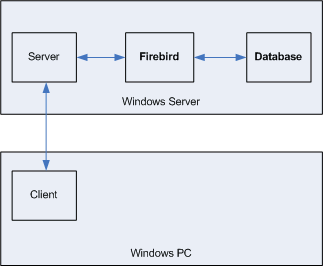
If you have Linux server, then you can have Database and Firebird on Linux server, while Client and Server on Windows PC and it will look like this:
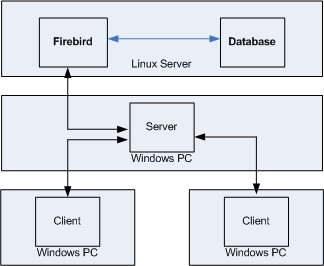
OR
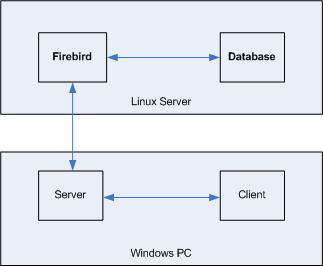
To try Linux solution, please, do the following:
Step 1. Install "Full Installation" of VIP Task Manager on Windows Server or any Windows PC which will serve as a server (hereinafter "Windows Server")
Step 2. Download and install Firebird v1.5.x for Linux (do not download any other versions lower or higher v1.5) from www.firebirdsql.org on your Linux Server.
Step 3. Create a folder, ex.:"Databases" on your Linux server (the folder should be on the same drive with Firebird installation.
Step 4. Start Database Manager (Start/All Programs/VIP Quality Software/VIP Task Manager Professional/Database Manager) on your Windows Server and register database stored on Linux Server (enter the host of Linux Server and the path to the database on Linux Server)
Step 5. Start the program on your Windows Server, connect to Linux Server and create a new Database there.
Note: If you install "Server Installation Only" of VIP Task Manager on Windows Server, you will need to install "Client Installation Only" on any Windows PC in the network and do the step 5 on this Windows PC
Note: If you want to move the existing database from Windows Server to Linux Server, you need to:
- Back up the database with the help of GBAK tool (C:\Program Files\VIP Quality Software\VIP Task Manager Professional\DBAdminUtils)
- Copy database backup from Windows Server to Linux Server
- Restore database backup to the folder created in step 3 with help of GBAK tool which appears in Firebird application folder created within step 2.
- Register the moved database as you did in step 4.





|
