|
Work Scheduling
Both planning and scheduling are prerequisites to high organizational performance. The purpose of planning is to set an overall view of project activities for achieving goals and objectives. Scheduling should identify the order of planned activities, their scheduling dates (start and finish dates), assigned resources, materials, allocated budget, etc. In other words, the purpose of scheduling is to allocate resources (people, materials, budget) between varieties of tasks spread over scheduling period. Ultimately, a project manager should be able to answer the question “Who does what and when?” The principle ‘right work at the right time’ results in meeting a deadline in the future. To provide good planning and scheduling project manager should prepare schedule plan several days in advance of beginning of the scheduling period.
To define quality of your scheduling you can use Work Scheduling KPI that shows the number of tasks over specified period of time that have Due Date earlier or equal Target Date.
Due Date is estimated last date by which a task should be completed. You can finish a task earlier its Due Date comparing with Scheduled Date that implies that task accomplishment should occur strictly on required date.
Target Date is the latest Finish Date of a task so that it can be accomplished without delaying other tasks or the entire project. It can be any required date, for example, a date by which work orders should be prepared.
More than 95% of your tasks should have Due Date earlier or equal to Target Date.
Work Scheduling KPI can be used with another scheduling metric “Number (Percentage) of Tasks with Delay Status”
To compute the number of tasks with Due Date earlier or equal to Target Date please follow the steps below:
- Add custom field “Target Date” with Code “cf_target_date”
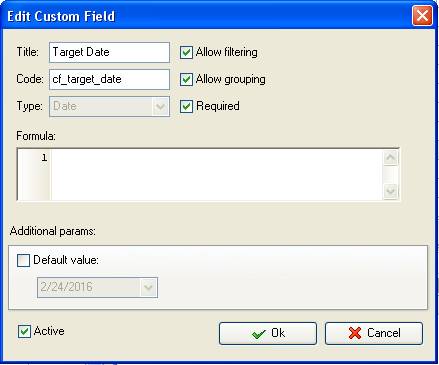
- Add custom field “Work Scheduling“ with Code “cf_work_scheduling” the formula:
$due_date - $cf_target_date
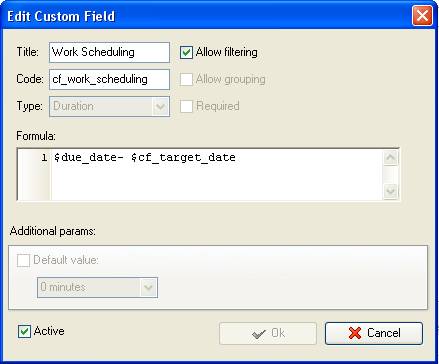
- To define the number of tasks that have Due Date earlier or equal to Target Date per particular project filter tasks by required project task group
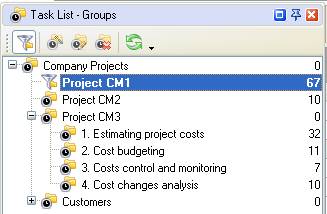
- Set filter for the custom field “Work Scheduling”: ‘less or equal 0h 0m’
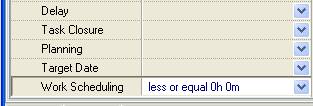
- Right click under any column name on task grid and select “Count“
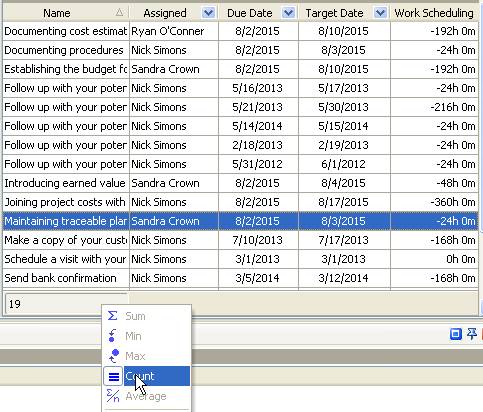
To compute the number of tasks that go under Work Scheduling KPI, expressed as percentage, follow the instructions below:
- Add custom field “Due Date vs Target Date” with Type “List” and the formula:
iif($cf_work_scheduling <= 0,1,2)
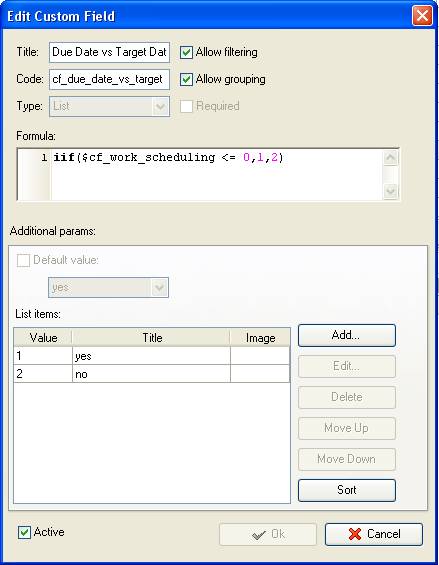
If task Due Date is earlier or equal to Target Date this custom field will show “Yes”. If task Due Date is greater than Target Date, this custom field will show “No”.
- Drag and drop column header “Due Date vs Target Date” to the top of your task list.
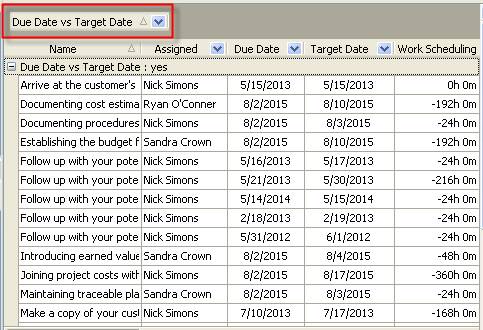
- Right click under column “Due Date vs Target Date : yes” and select “Count”
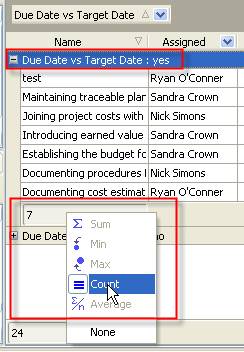
- To see the percentage of tasks with Due Date earlier or equal Target Date go to Charts panel and select Pie diagram
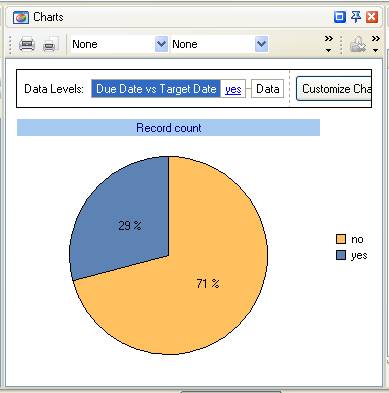





|
