|
Total Number of Re-assigned Tasks
Total number of re-assigned tasks is a key performance
indicator that shows the total number of tasks which were firstly assigned to
one resource or group of resources and then re-assigned to another resource or
team. This KPI helps to define how many
tasks from a to-do list or project were performed by more than one resource.
If you need to count re-assigned tasks, you need to do
the following:
1. Create custom field "Re-assigned"
Go to: Tools/Custom fields and press "Ins" button
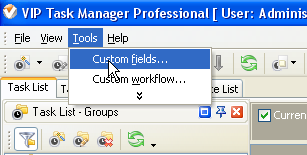
- In "Title" field enter "Re-assigned"
- In "Code" field enter "cf_reassigned"
- In "Type" field select "List" and click "Add" button
- In Title field enter "Yes" and click "Ok" button
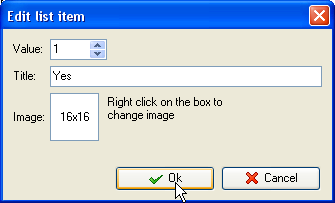
Click "Add" button again and in "Title" field enter
"No" button
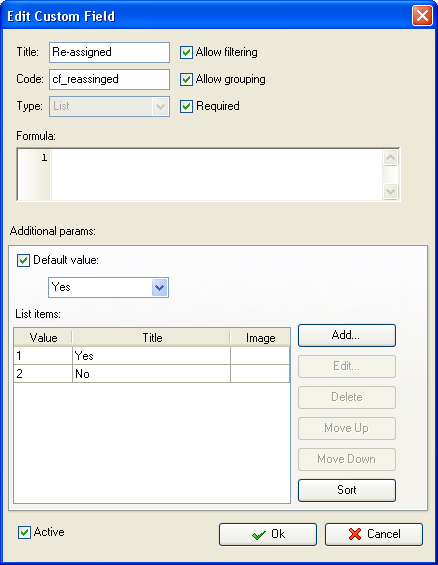
2. Select values for custom field "Re-assigned:
- "Yes" if the task is re-assigned
- "No" if the task is done by single resource.
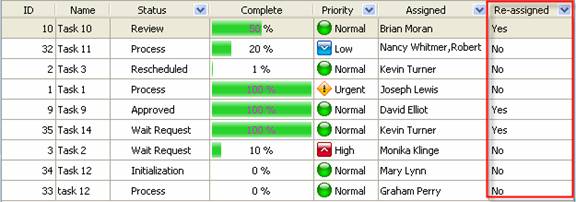
3. If you need to
view the total number of re-assigned tasks per particular project, filter your
to-do list by task group with project tasks.
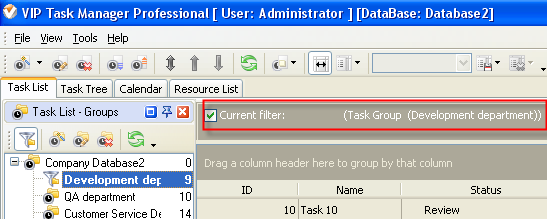
4. Set filter on
Task List – Filters panel to display reassigned tasks
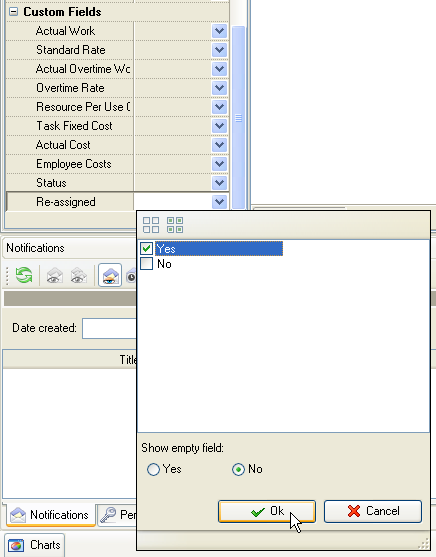
5. Set footer to
display the total number of re-assignment tasks for a given project or to-do
list:
- right click under
column "Re-assigned"
- select "Count"
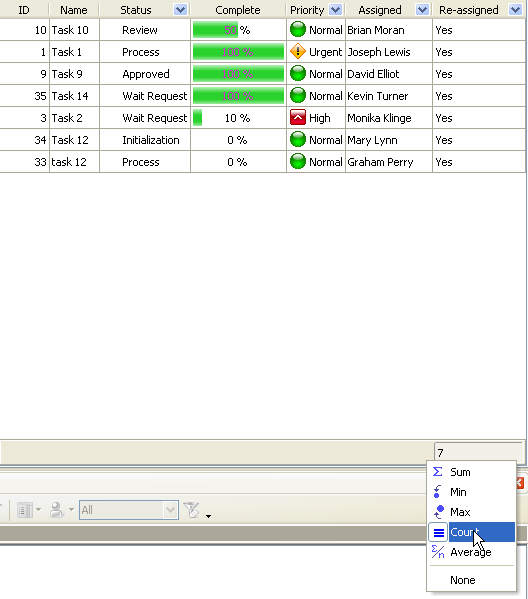





|
