|
Task Closure
Task Closure is a task key performance indicator that measures the number of tasks that were completed and followed-up successfully within minimum period of time over specified time span. For example, using this measure you will know how many tasks are completed within maximum 5 days over last month. This KPI can be used to track timeliness of follow-up and closure stages of business process.
To use this KPI in Task Manager Professional please follow the steps below:
- Add custom field “Task Closure” with the formula:
$date_completed - $created_date
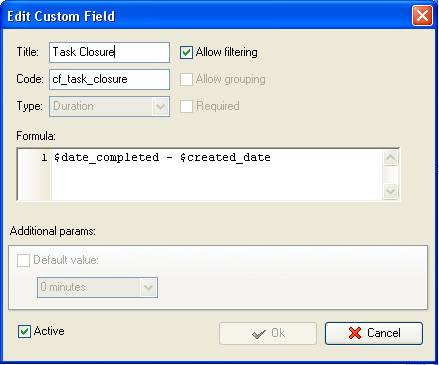
- Set filter to display completed and followed up tasks for a specific period of time

- If you need to display tasks that were closed (completed and followed up) in the shortest possible time, set filter by the custom field “Task Closure” and select the required duration.
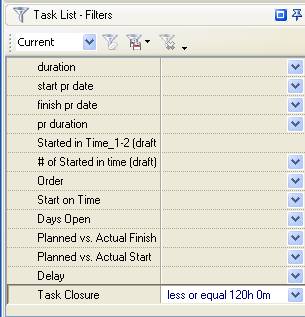
- If you need to check Task Closure KPI per task group with project tasks select task group and double click it
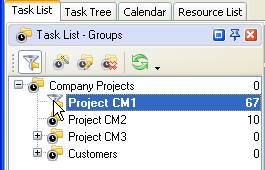
- Set footer to display the number of tasks that go under this measure:
- right click under Name or any other column
- select “Count”
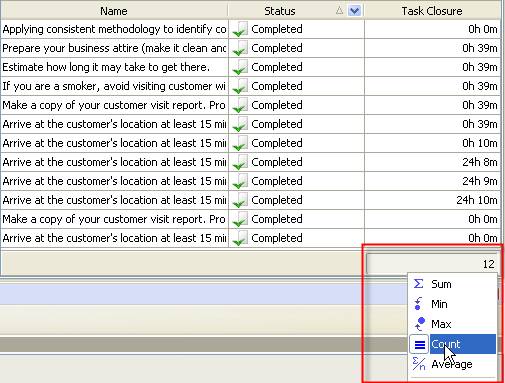





|
 |
| » VIP Task Manager Pro |
| |
| |
| |
 |
|
