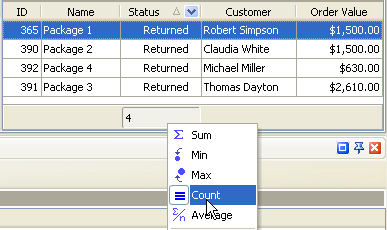Returns rate is a customer order key performance indicator that shows the number or value of products or services returned by the customer. This KPI reflects the level of customer satisfaction or reliability of the product or service.
To view Returns Rate please follow the steps described below:
- Create workflow with the status "Returned"
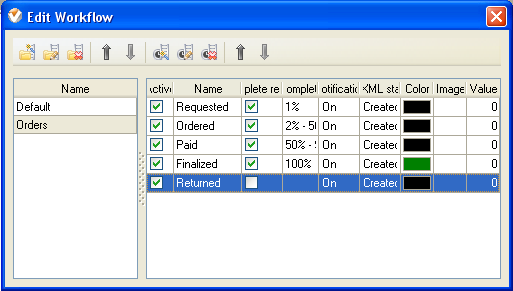
If you would like to track the total or average value of returned products in money you need to create custom field "Order Value" that will show how much money you lose if the client returns the product or refuses from using your service:
- Go to: Tools/Custom fields and press "Ins" button
- In "Title" field enter "Order Value"
- In "Code" field enter "cf_order_value"
- In "Type" field select "Currency" and click "Ok" button
If you need to track the number or value of returned products or services per particular project on Task List, filter your to-do list by task group with project tasks.
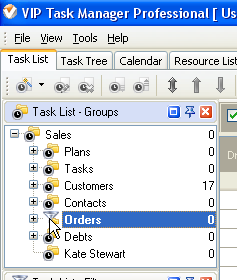
- Set filter by status "Returned"
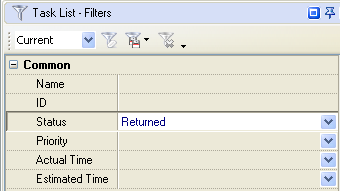
- Set footer:
- right click under column "Order Value"
- select "Sum" to display the total value of orders in money
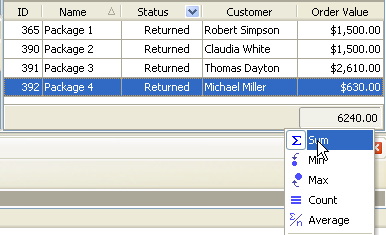
- select "Average" to display average value of orders in money
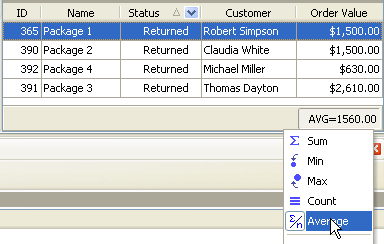
To display the number of returned orders right click under column "Status" or "Order Value" and select "Count"