Profit Rate per Each Unit Sold refers to [Gross Profit Margin]. Profit
Rate shows how much profit you get from each dollar of the product/service cost
per some time span. The profit excludes any costs associated with the production
of a product or service: the cost of raw materials, labor costs, transportation
costs, etc. Profit Rate per Each Unit Sold is calculated by the formula:
Profit Rate per Each Unit
Sold = Profit per unit / Revenue per unit
Profit per unit= Revenue per unit - Cost of production per unit
Revenue per Unit = Cost you sell your product or service.
To calculate Cost of production per unit the following formula is used:
Cost of production per unit = Cost of Goods Sold (COGS) / Number of
units produced within some period of time.
Cost
of Goods Sold (COGS) = Cost of raw materials + labor cost + transportation
cost + other costs associated with the production. Actually the formula to
calculate COGS differs from company to company.
Alternatively you can use the formula for calculating COGS
by the Weighted Average Method.
Profit Rate per Each Unit Sold is one more measure that allows to
estimate the company’s progress.
To calculate Profit rate per Each Unit Sold please follow the steps
below:
- Create the
custom field "COGS" (Cost of Goods Sold) with Code "cf_cogs"
- Add the
cost of raw materials + labor cost + transportation cost + other costs
that refer to production process.
To calculate COGS automatically you can use the following formula:
$cf_raw_materials_cost + $cf_labor_cost + $cf_transportation_cost +
$cf_other_costs
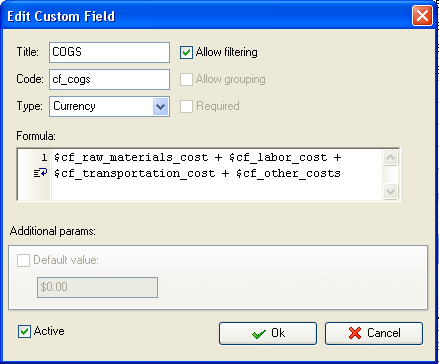
If you use the Weighted Average Method to
calculate COGS the formula may
look like this:
$cf_quantity_purchases * $cf_average_cost_per_unit
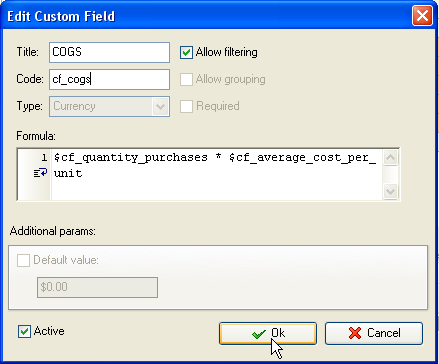
As the value of the custom field "COGS" is the same for all units you
sell, you can enter it in "Default value" field after calculating COGS for the
whole project:
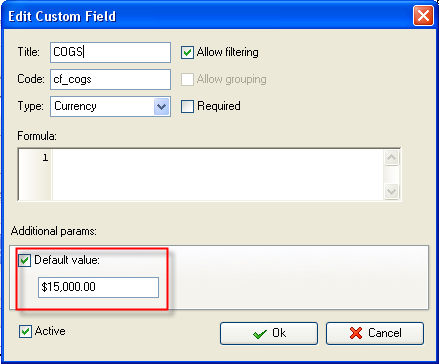
- Create the
custom field "Cost of production per unit" with Code "cf_cost_of_production_per_unit"
and the formula:
$cf_cogs / X, where X is the total number of units produced over some
period of time
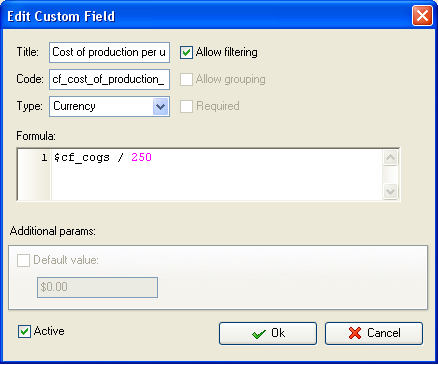
- Create the
custom field "Revenue per unit" with Code "cf_revenue_per_unit". Add the
cost you sell your product.
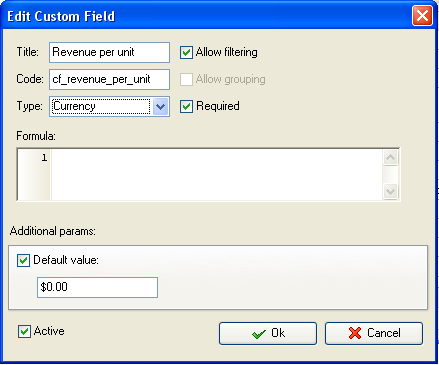
- Add the
custom field "Profit per unit" with Code "cf_profit_per_unit" the formula:
$cf_revenue_per_unit -
$cf_cost_of_production_per_unit
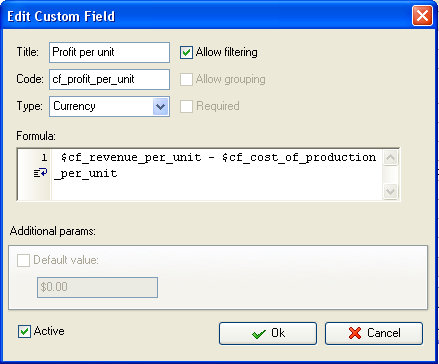
- Create the
custom field "Profit Rate per Each Unit Sold" with the formula:
$cf_profit_per_unit / $cf_revenue_per_unit
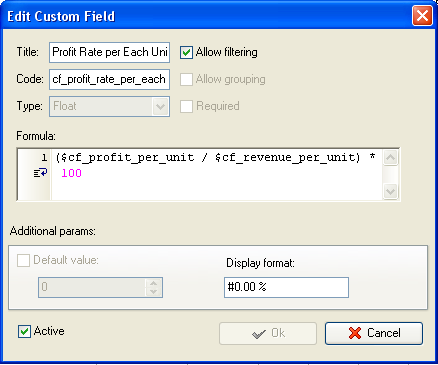
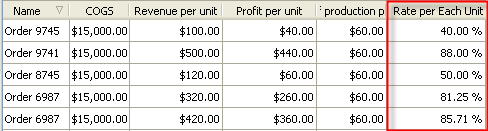
Profit Rate per Each Unit Sold on Task List
