|
Percentage of Re-opened Project Tasks
Percentage (number) of
re-opened tasks is a key performance indicator that shows the
percentage (%) or number of tasks which were completed and restarted again.
Depending on your specific goals this KPI helps to define the percentage (%) or
number of revisited tasks taken from the total amount of tasks in different
statuses.
To view the percentage (number) of re-opened tasks, please
do the following:
- Create your own workflow that
includes the status "Re-opened".
- Go to: Tools/Custom Workflow
- Click "Ins" button
- Enter the workflow name and add
statuses
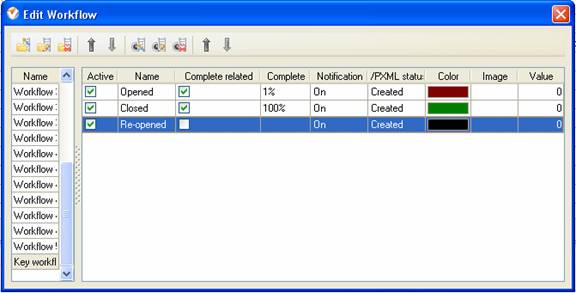
- Set statuses for tasks
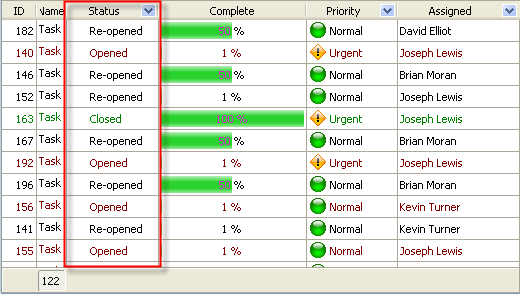
- Filter
tasks by task group if you need to view the percentage or number of re-opened tasks per particular project
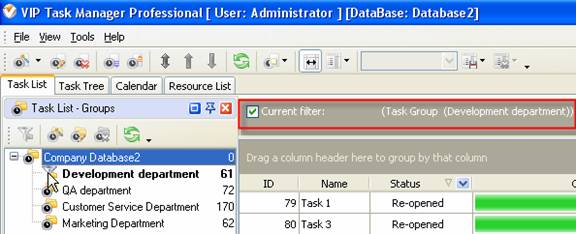
To view the percentage of re-opened tasks do the
following:
- drag and drop column header
"Status" to the top of your task list
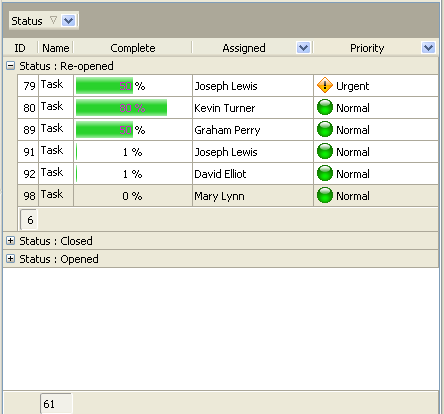
- go to Charts panel and select the
required diagram type, for example, "Pie diagram"
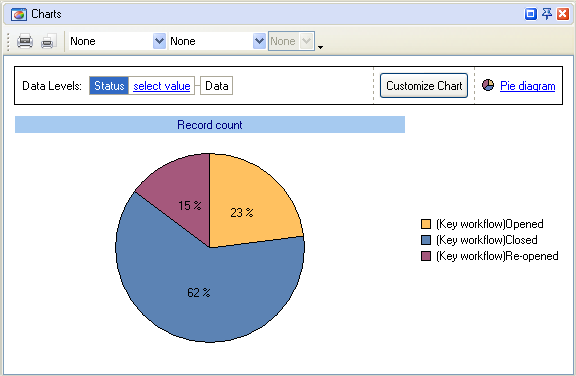
To view
the number of re-opened tasks you need to do the following:
- filter tasks by "Re-opened" status
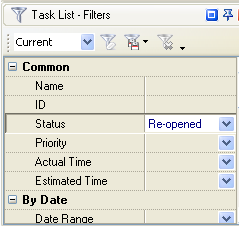
- set footer right click under
column "Status" and select "Count"
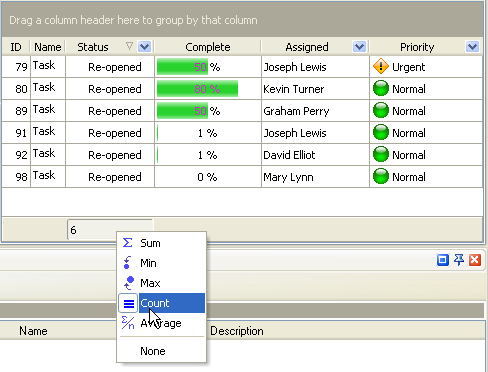





|
 |
| » VIP Task Manager Pro |
| |
| |
| |
 |
|
