Overhead Percentage is an accounting and project management key
performance indicator that measures how much you need to collect from each
customer in addition to each one dollar of direct labor billed for the products
or goods to cover the costs for doing business. Overhead Percentage can be
found by:
Overhead Percentage = Indirect Expenses/Direct Expenses
Direct Expenses are income producing costs for labor and materials that
are directly tied to the production of goods or services.
Indirect Expenses (or Overhead Expenses) are non-income producing costs
that are not associated with the production process or services provided by the
company, for example, advertising, taxes, rent, utilities, salaries of indirect
labor employees (accounting department staff members), etc.
You can track Indirect Expenses (or Overhead Expenses) entering them
manually for each task associated with Indirect Expenses.
Alternatively Indirect Expenses (or Overhead Expenses) can be calculated
by the formula:
Indirect Expenses (or Overhead Expenses) = Total Expenses – Direct
Expenses
Overhead Percentage is an essential KPI because it lets you decide on
pricing strategy, calculate a selling price for products and services and
protecting company’s Operating Margin. For example, Overhead Percentage is 45%.
It means that for every $1.00 USD of direct labor billed to the customer, you
need to collect additional $0.45 USD ($1.00 x 45%) from that customer just to
cover the costs associated with the salaries of indirect
labor employee, taxes, rent, power supply, etc.
To calculate Overhead Percentage please follow
the steps described below:
- Create the
custom field "Direct Expenses" with the code "cf_direct_expenses"
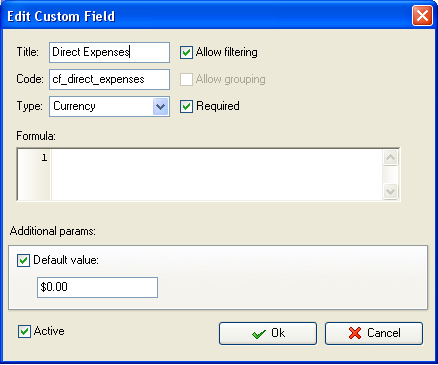
Add direct labor, raw materials and other costs related to producing
goods or services.
- Create the
custom field "Indirect Expenses"
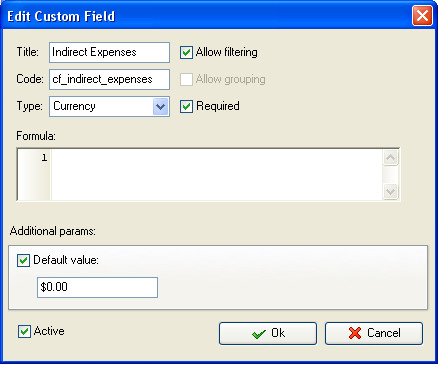
Add all indirect labor expenses, taxes, rent, phone and other expenses
that are not linked directly with manufacturing of products or services.
Note: If you would like to measure "Indirect Expenses" by the formula:
Indirect Expenses (or Overhead Expenses) = Total Expenses – Direct
Expenses, you need to create a custom field "Total Expenses" with the code
"cf_total_expenses".
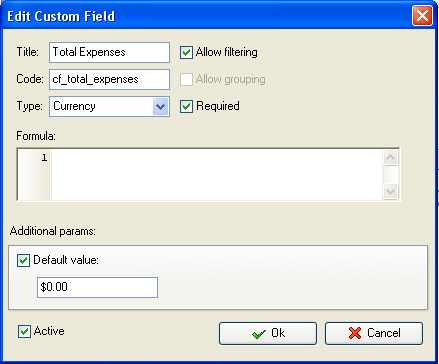
- Create the
custom field "Indirect Expenses" with the following formula:
$cf_total_expenses - $cf_direct_expenses
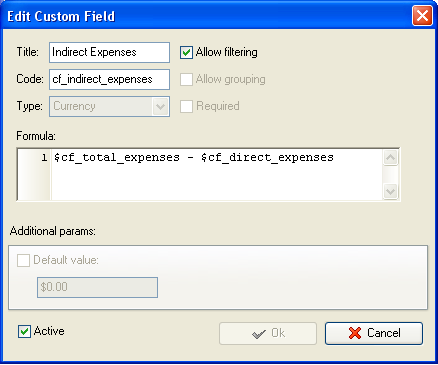
- Create the
custom field "Overhead Percentage" with the formula:
$cf_indirect_expenses / $cf_direct_expenses
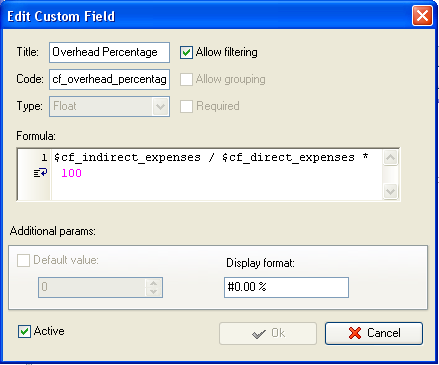
- On Task Tree select the task group for which you need to display Overhead
Percentage and select "Custom fields options"

- Set the following custom fields settings for the following custom
fields: "Direct Expenses" and "Indirect Expenses"
- In "Settings for" select "This
task group"
- select "Enable"
- in "Aggregated (for task
group)" field select "Sum" from drop-down list and the corresponding custom
field name
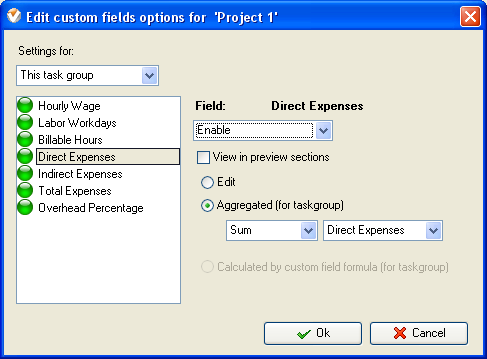
- Select custom field "Overhead Percentage" set the following settings for these custom fields:
- In "Settings for" select "This task group"
- select "Enable"
- select "Calculated by custom field formula (for task group)"
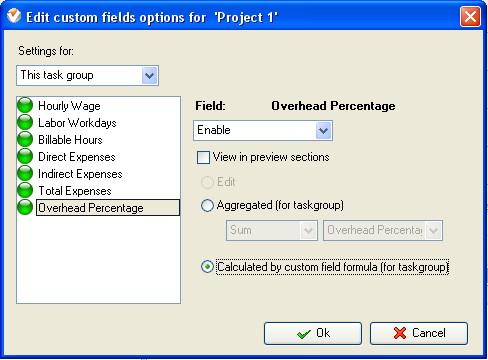
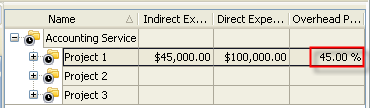
Overhead Percentage KPI on Task Tree
