Operating Margin KPI is a key performance indicator that shows the
proportion of company’s revenue that is left after paying operating costs such
as salaries, SG&A Expenses, overhead costs, advertising, utilities, etc. Operating
Margin lets you know how much the company gets on each dollar received from
selling (deducting non-operating income). The higher the value of Operating
Margin is, the more successful the company is. Operating Margin is calculated
by the following formula:
Operating Margin = Operating Income / Revenue (or Revs)
Operating Income is the company’s income from normal current operations
without interest expense, taxes, profit of investment and other forms of
non-operating income.
Revenue is the total amount in money
the company has for selling their goods and services. Revenue is calculated by
the formula:
Revenue (REVs) = Quantity of units sold x Cost per unit
The main purposes
of using Operating Margin KPI are to compare the company’s progress with one of
its competitors within different periods of time and define a company’s pricing
strategy.
To calculate Operating Margin please do the following:
- Create
custom field "Operating
Income" with the formula:
Operating Income = Gross Profit - SG&A Expenses
- Create
custom field "Revenue" (REVs) with the following formula:
Revenue (REVs) = Quantity of units sold x Cost per unit
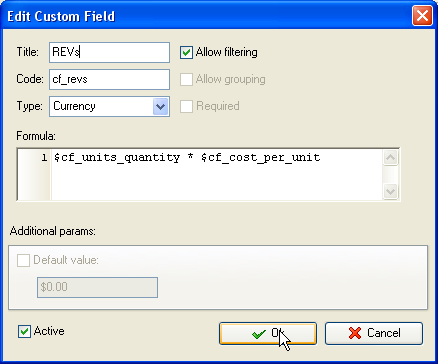
- Create custom
field "Operating Margin" with the formula:
Operating Margin = Operating Income / Revenue (or Revs)
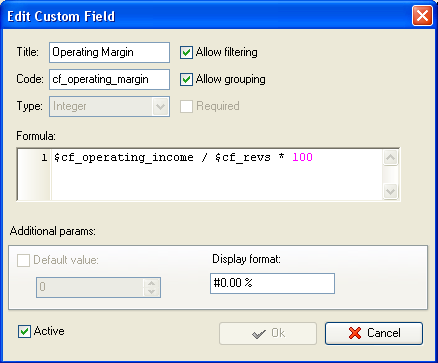
- On Task Tree select task group for which you need to display Operating
Margin and select "Custom fields options"
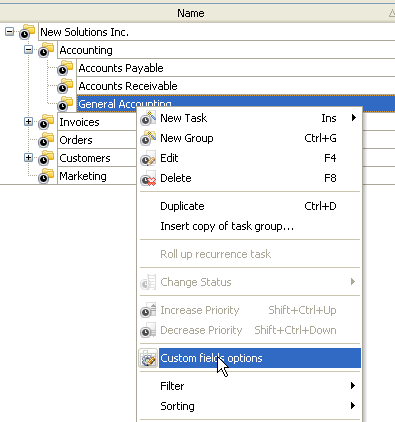
- Set the following custom fields settings for the following custom
fields: "Units
Quantity" and "Cost per unit" used to calculate "Revenue" and SG&A Expenses used to calculate "Operating Income"
- - In "Settings for" select "This task group"
- - select "Enable"
- - in "Aggregated (for task group)" field select "Sum" from drop-down list
and the corresponding custom field name:
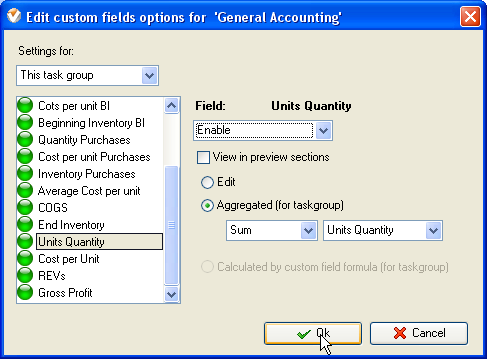
- Select custom field "REVs", "COGS",
"Operating Income", "Gross Profit"
and "Operating Margin" set the
following settings for these custom fields:
- - In "Settings for" select "This task group"
- - select "Enable"
- - select "Calculated by custom field formula (for task group)"
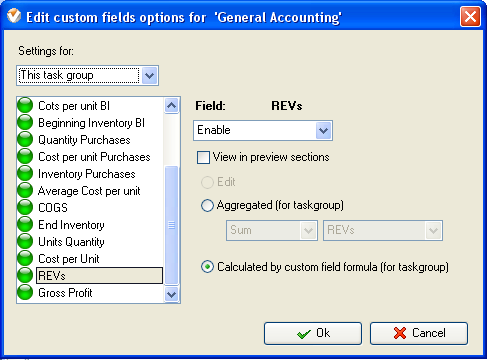
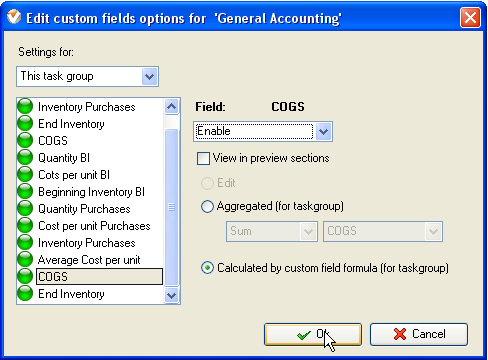
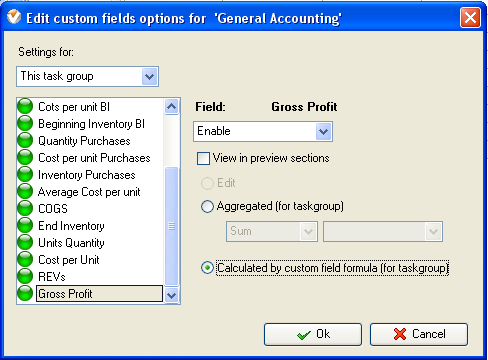
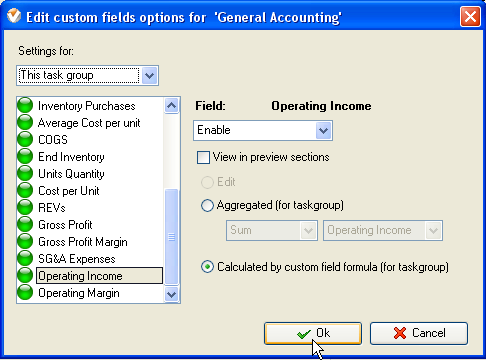
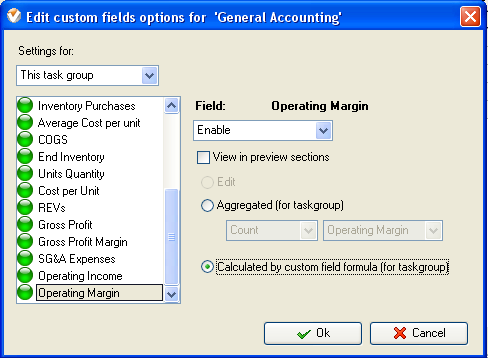
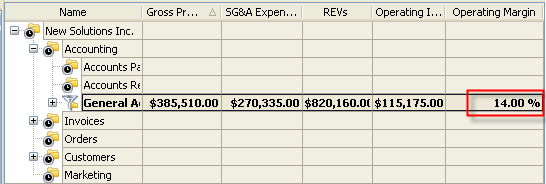
Operating Margin KPI on Task Tree
