Management-to-staff
Ratio is employee key performance indicator that shows the ratio between total
number of managers and supervisory employees and total number of full-time and half-time
non–managerial (non-supervisory) employees. Management-to-staff Ratio is
calculated by the formula:
Management-to-staff
Ratio = (N+(S-1))/S, where:
N=Number of non–managerial (non-supervisory) employees
S=Combined number of managers (top-, and middle managers) and supervisors (first level managers).
It is important to define responsibilities and roles of your employees because sometimes
there can be some difficulties as to what category (supervisory or
non-supervisory) the employee can be referred to. For example, a project
manager (team leader, program manager) allocates tasks to employees, reports
on updates of the project to manager, but does not make general decisions
related to employees (leaves, rewards, discipline) . In this case such project
manager can be considered a non-supervisory employee.
There is no ideal management-to-staff ratio because it is specific for
each company and depends on several factors. Some of them are the responsibilities
of managers and employees and organizational level of your company.
Management-to-staff ratio along with other related KPIs help define optimal
management span of control and track the health of your company in terms of
organizational development.
To calculate Management-to-staff
Ratio for your company please follow the steps below:
- Create the
custom field “Number of Managers” for project with the code
“cf_number_of_managers”
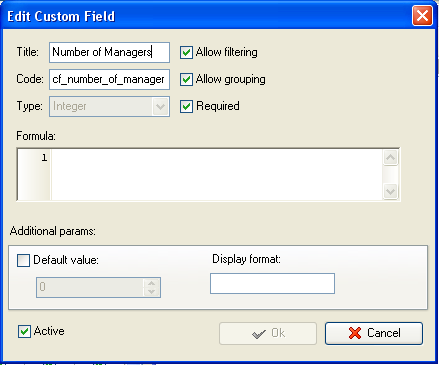
The value of this custom field should include the total number of top-,
middle-, first-level managers or supervisors.
- To enter
the value of the custom field “Number of Managers” per project you need to
right click on task group with project tasks, select “Custom fields
options” and select “Edit”
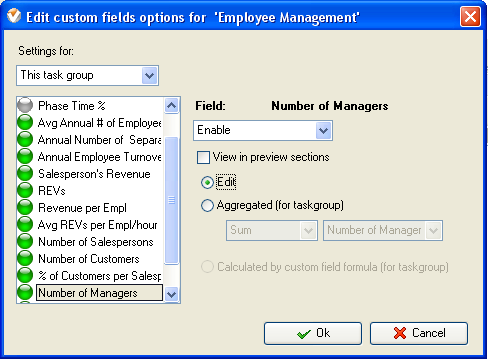
- To enter
the number of managers per task group field right click on task group and
select “Edit”
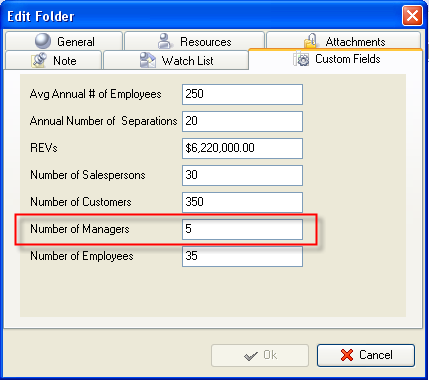
- Create the
custom field “Number of Employees” with the code “cf_number_of_employees”
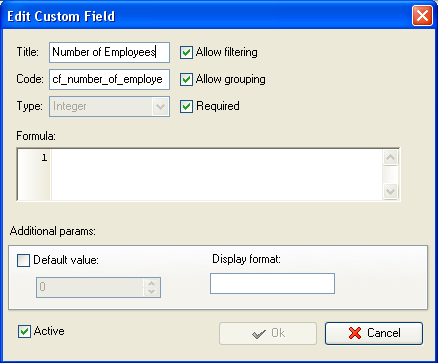
Add total number of non-managerial or non-supervisory employees to this
custom field
- To enter
the value of the custom field “Number of Employees” per project you need
to right click on task group with project tasks, select “Custom fields
options” and select “Edit”
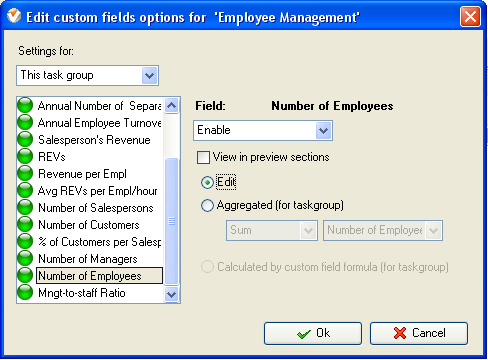
- To enter
the number of employees for task group right click on task group with
project tasks and select “Edit”
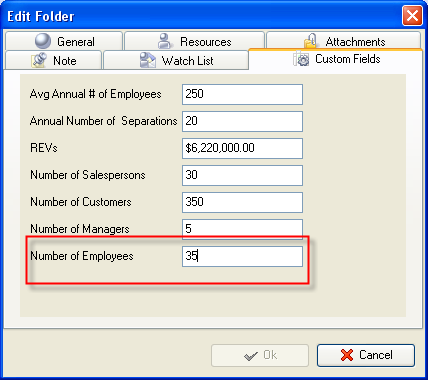
- Create the
custom field “Mngt-to-staff Ratio” with the formula:
(ToFloat($cf_number_of_employees) +
(ToFloat($cf_number_of_managers) - 1)) / ToFloat($cf_number_of_managers)
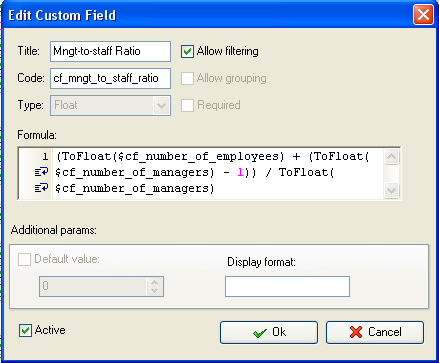
- On Task Tree select the task group for which you need to display the
value of this KPI, select “Custom fields options” and set the following custom
fields settings for the custom field “Mngt-to-staff Ratio”:
- In “Settings for” select “This task group”
- select “Enable”
- select “Calculated by custom field formula (for task group)”
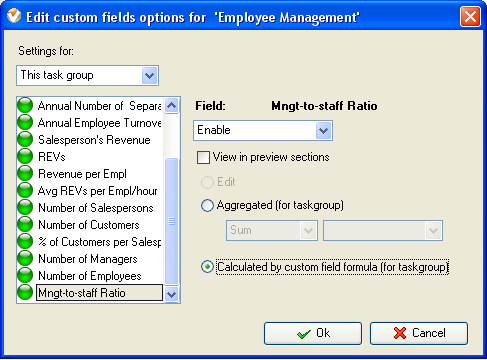
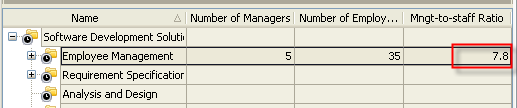
Management-to-staff
Ratio on Task Tree
