|
Defects per Opportunities (DPO) and Defects per Million Opportunities(DPMO)
Defects per Opportunities (DPO) is one of Six Sigma metrics. It measures the total number of possible defects that can be found in a sample. DPO is calculated by the formula below:
DPO = Number of defects / (Number of units * Number of Opportunities)
Number of Opportunities is the number of characteristics used to test units in a sample. For example, if a unit is tested by length, weight, size, Number of Opportunities is 3.
Consider that the total number of defects is 30, total number of units is 100.
DPO = 30 / 100 *3 = 0.1 or 10 %
The value 0.1 shows that each of 3 opportunities length, weight and size has an average of 0.1 or 10 % defects in each unit.
DPO shows probability of producing units free from defects. It is used to calculate another Six Sigma metrics Defects per Million Opportunities (DPMO) which shows how many possible defects a sample can have per million of opportunities.
DPMO = DPO * 1 000 000
Adding to the example above, DPMO = 0.1 * 1 000 000 = 100 000
DPMO 100 000 shows that the business process is likely to have 100 000 defects per million opportunities.
To calculate Defects per Opportunities (DPO) and Defects per Million Opportunities (DPMO) please follow the steps below:
- Add custom field “Number of defects” with Code “cf_number_of_defects”
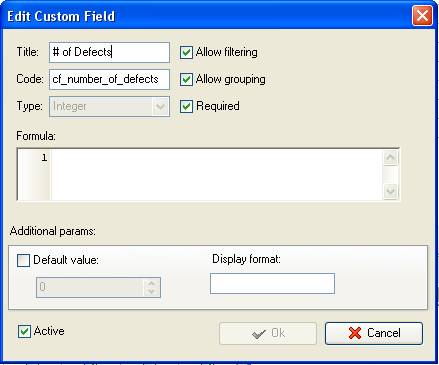
Add the number of defects per each unit
- Add custom field “Number of Units” with Code “cf_number_of_units”
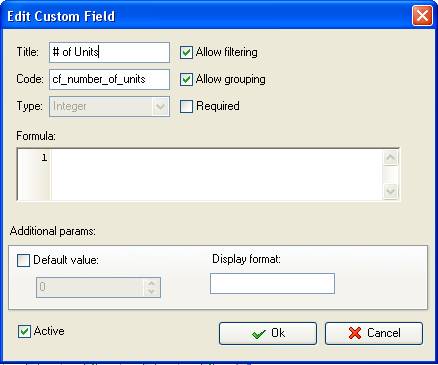
The custom field “Number of Units” will be displayed per task group.
- Add custom field “Number of Opportunities” with Code
“cf_number_of_opportunities”
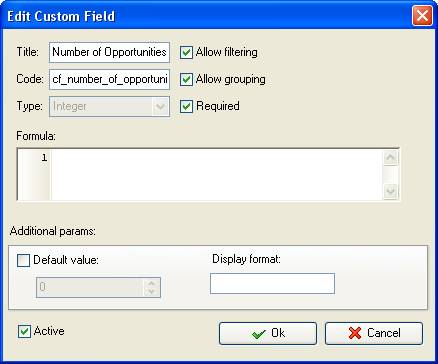
The custom field “Number of Opportunities” will be also displayed per task group.
- Add custom field “DPO” or “Defects per Opportunities” with code “cf_dpo” the formula:
(ToFloat($cf_number_of_defects) / (ToFloat($cf_number_of_units) * ToFloat($cf_number_of_opportunities)))
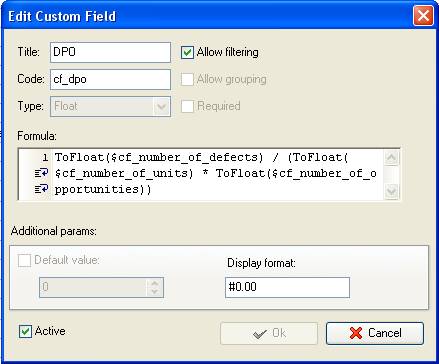
- Add custom field “DPMO” or “Defects per Million Opportunities” with the formula:
$cf_dpo * 1000000
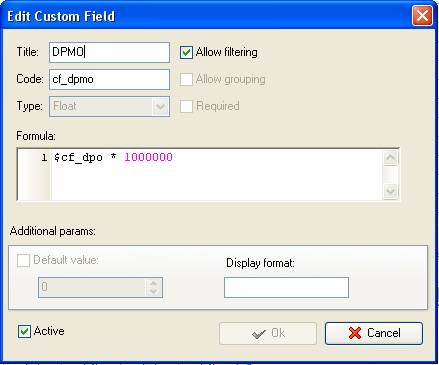
- On Task Tree select task group for which you need to display “Defects per Opportunities” and select “Custom fields options”
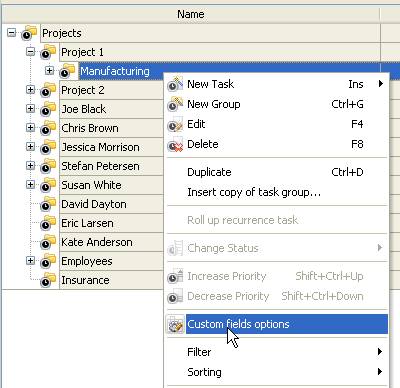
- Set the following custom fields settings for the custom field “Number of Defects”
- In “Settings for” select “This task group”
- select “Enable”
- in “Aggregated (for task group)” field select “Sum” from drop-down list and the custom field name
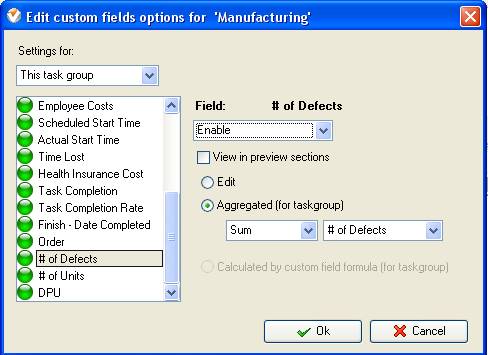
To fill in the custom fields “Number of Units” and “Number of Opportunities” at task group level, right click on task group, select “Custom fields options” and select “Edit” for the corresponding custom field
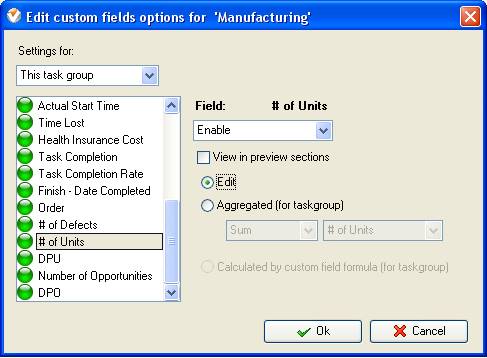
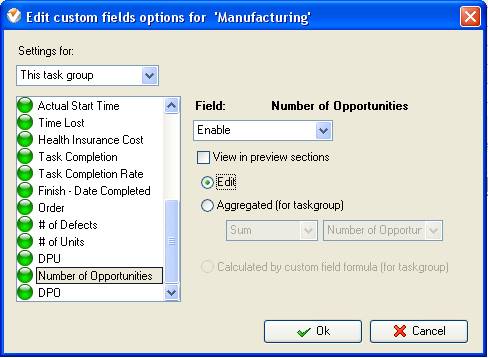
- To fill in the custom field at the task group right click on task group and select “Edit”
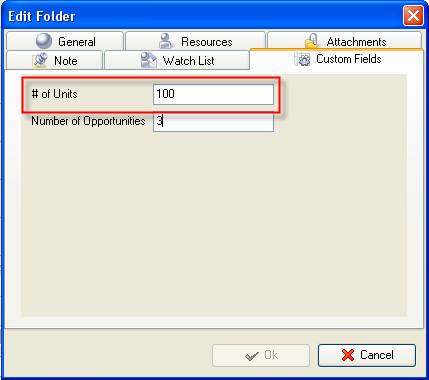
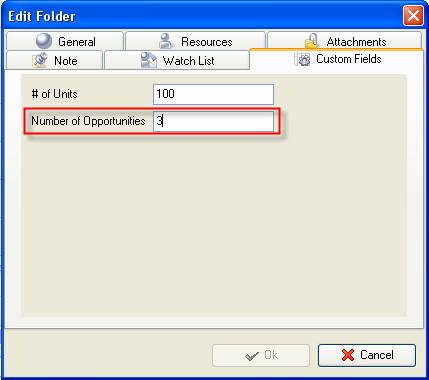
If you would like to calculate Total Number of Units as the sum of all units aggregated per tasks select the custom field “Number of Units” and set the following options:
- In “Settings for” select “This task group”
- select “Enable”
- in “Aggregated (for task group)” field select “Sum” from drop-down list and the custom field name
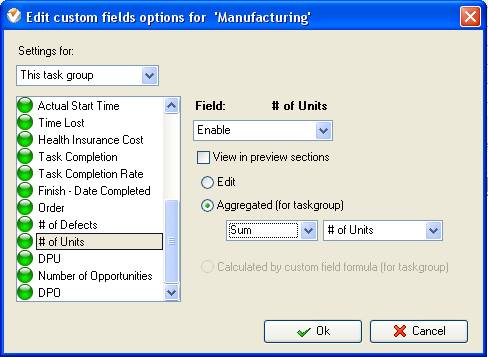
- For the custom fields “DPO” and “DPMO” set the following settings for this custom field:
- In “Settings for” select “This task group”
- select “Enable”
- select “Calculated by custom field formula (for task group)”
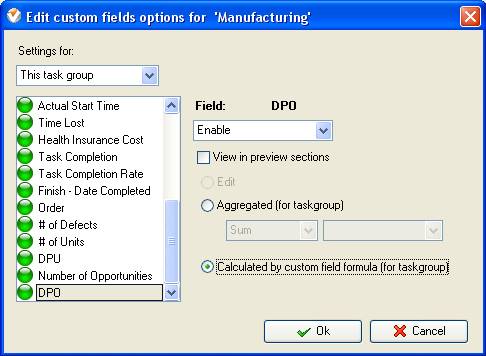
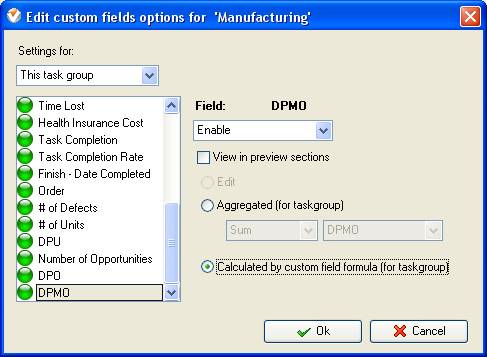
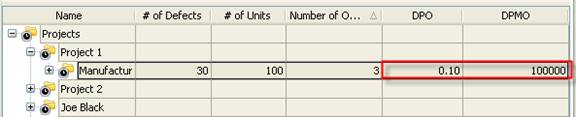
Defects per Opportunities (DPO) and Defects per Million Opportunities (DPMO) on Task Tree





|
