|
Custom Workflow 13: on Schedule – Completed
This workflow includes two task statuses:
- On Schedule
Task status "On Schedule" shows that this task is in process of being completed.
- Completed
Task status "Completed" displays for successfully accomplished tasks.
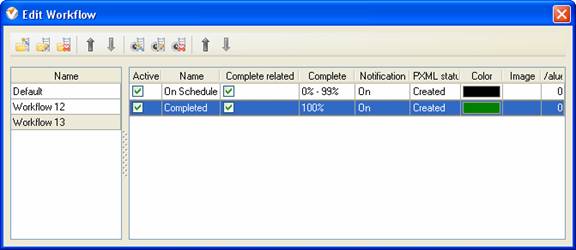
To create custom workflow using the statuses described above, please follow the steps below:
- Go to: Tools/Custom workflow
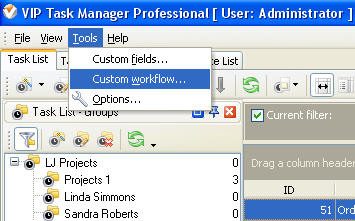
- Click "New Workflow" button
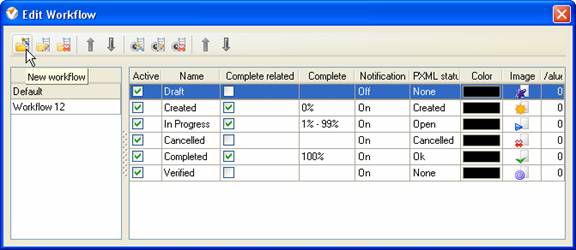
- In Name field enter custom field name, for example, "Workflow 13".
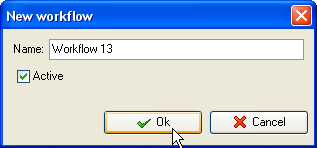
- Click "Ins" button, enter the status name "On Schedule" in Name field and click "Ok" button.
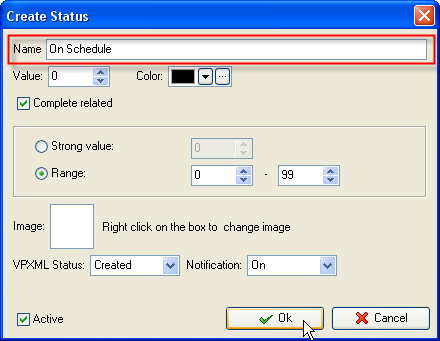
- Click "Ins" button, enter the status name "Completed" in Name field and click "Ok" button.
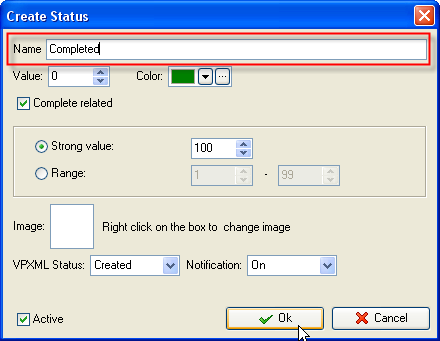
Task statuses of Custom Workflow 13 on Task List
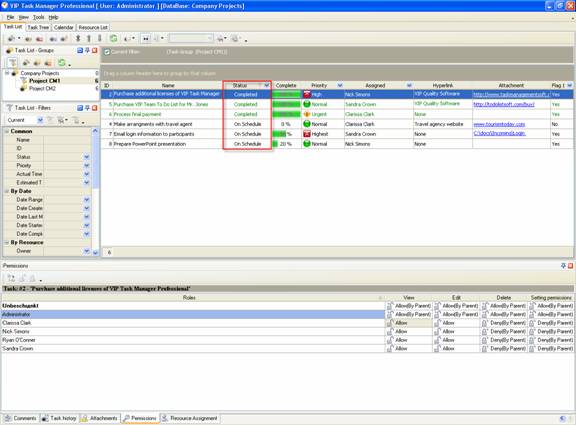





|
 |
| » VIP Task Manager Pro |
| |
| |
| |
 |
|
