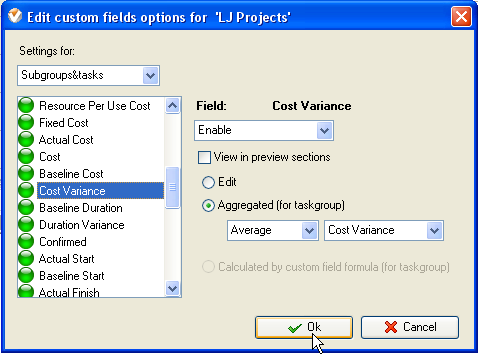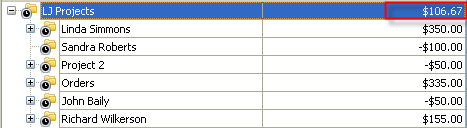Average deviation of planned budget of projects is a key performance indicator that shows the average variance in money of planned budget of projects against the baseline budget of projects.
Average deviation or cost variance is calculated by the following formula:
Average Deviation (Cost Variance) = Cost - Baseline Cost
Cost is the actual budget spent on project.
Baseline Cost is originally planned budget for project.
This KPI helps to compare the variation of costs on project level over some periods of
time.
If you need to calculate average deviation of planned budget of projects please do the following:
- To enable the displaying of
average deviation of planned budget of tasks (Cost Variance) follow the
steps described at:
Average Deviation of Planned Budget of Tasks
- To enable the displaying of the average deviation of planned budget for task groups select the root task group and click "Custom fields options"
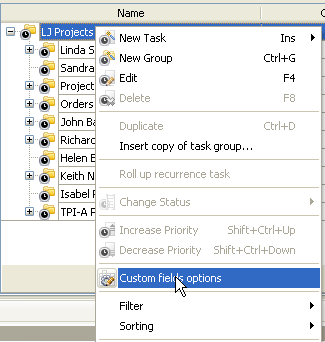
- In "Edit custom fields options" window select the following options:
- select custom field name "Cost Variance"
- select "Enable"
- check "Aggregated (for task group)
- select "Average" and the custom field name "Cost Variance"
- click "Ok" button