|
"File" menu
Inside "File" menu the following options are available:
|
|

|
-
Change User allows to login to the program under administrator or other user account
-
Edit User Profile allows to edit user information like Job Title, E-mail, Phone, etc.
-
Archive mode allows to show the tasks that are placed in archive
-
Edit name of root task group allows to change the name of root task group (only if you login under administrator account)
-
Export View to Excel allows to export Task List, Task Tree, Calendar and Resource List views to MS Excel
-
Export View to HTML allows to export Task List, Task Tree, Calendar and Resource List views to HTML
-
Import VPXML allows to import tasks from VIP Team To Do List software product
-
Import from Outlook allows to import tasks, contacts, journals and appointments from MS Outlook
-
Print allows to print out Task List, Task Tree, Calendar and Resource List views
-
Print Preview allows to preview Task List, Task Tree, Calendar and Resource List views, create and edit your own print design
-
Exit allows to exit the program
|
|
"View" menu
Inside "View" menu the following options are available:
|
|
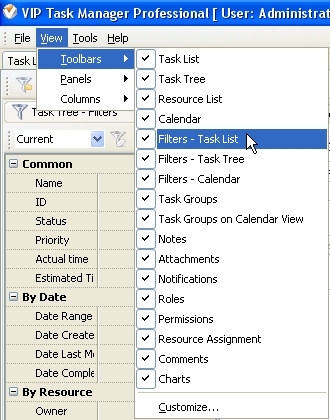
|
-
Toolbars option allows to display, hide and customize Toolbars of corresponding Views and Panels
-
Panels option allows to display or hide corresponding Panels
-
Columns option allows to display or hide columns on the grid of corresponding Views
|
| "Tools" menu
Inside "Tools" menu the following options are available:
|
|

|
-
Custom fields option allows users to create, edit and delete their own fields
-
Custom workflow option allows user to create, edit and delete their own types of workflow and task statuses within these types.
-
Options allow users to edit various program settings like Global Hotkeys, maximal size of attachments, loading program on Windows StartUp, etc.
|
|
"Help" menu
Inside "Help" menu the following options are available:
|
|

|
-
Help option allows users to learn how to set up and use the program
-
About option allows users to learn some information about the version of the product installed, ex.: version number, how many days of trial period are left, how many users are eligible to use the product if it is already purchased, etc.
-
Home page option allows users to open product home page in default Internet browser
-
Enter license informationů option allows users to upload the license file they receive after they purchased the product
|
